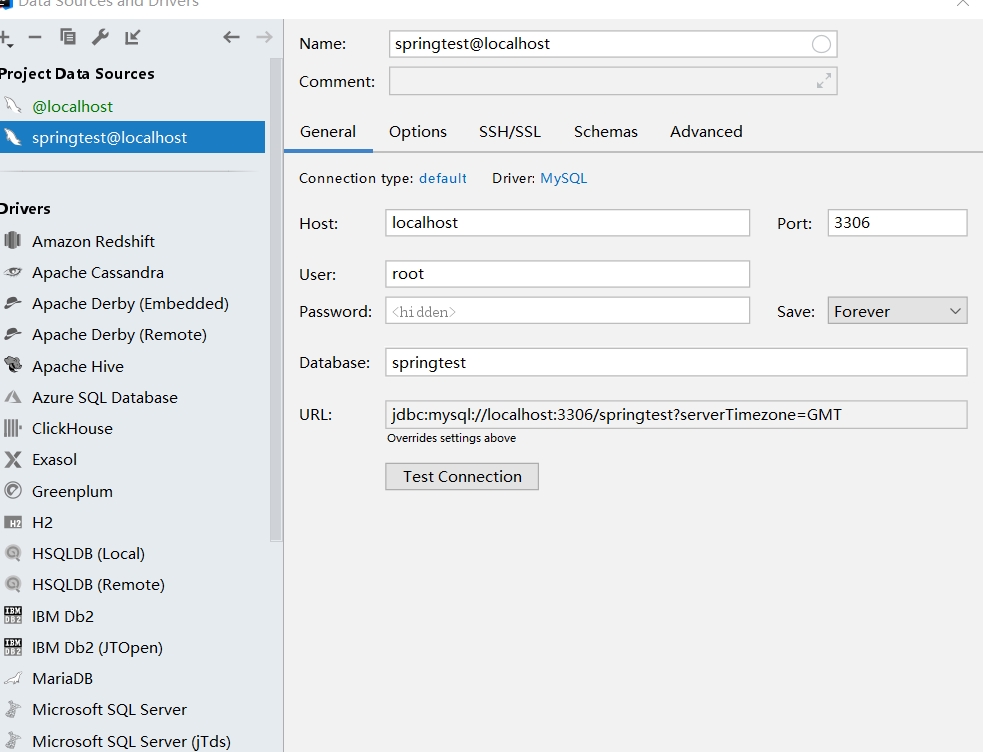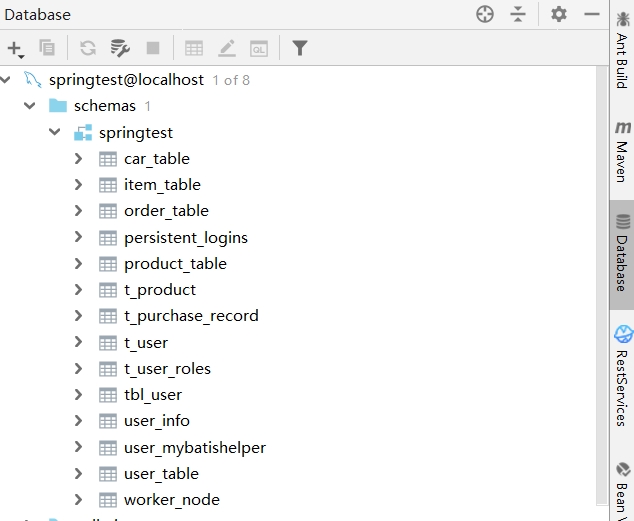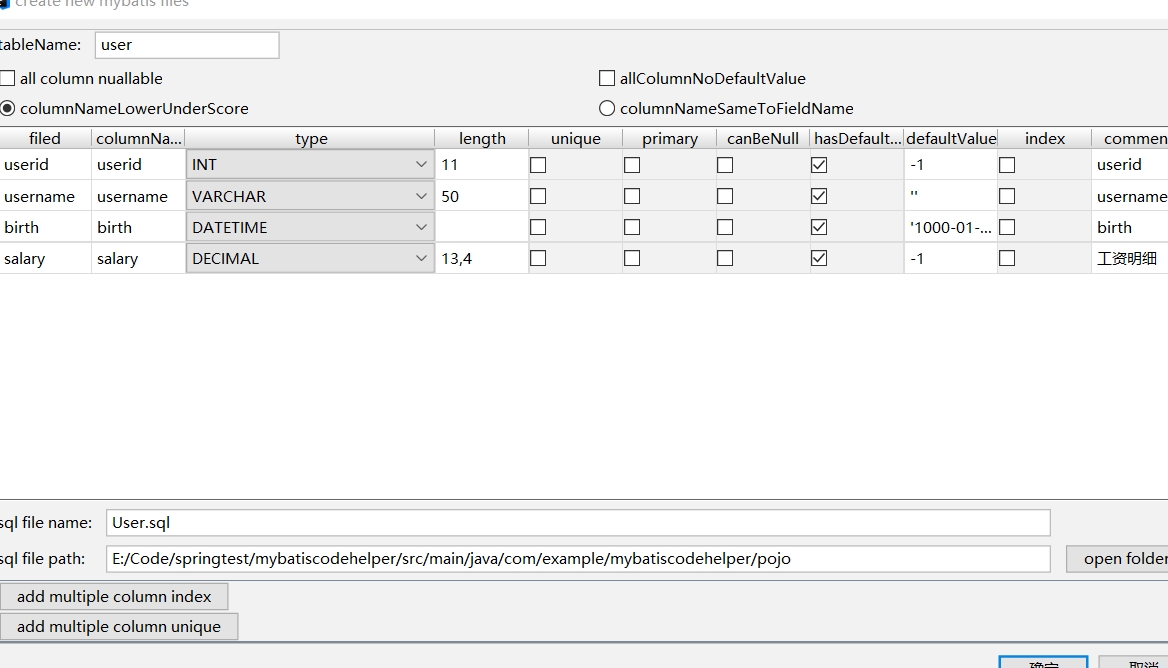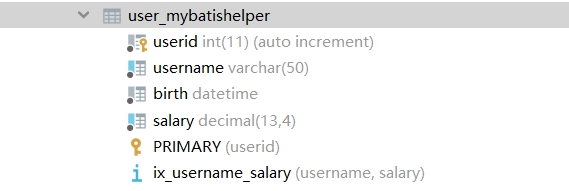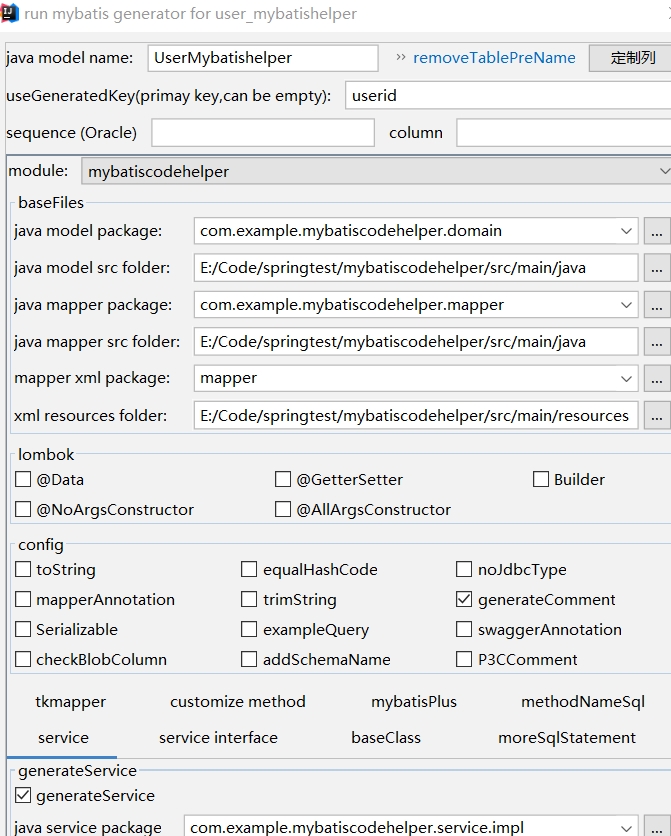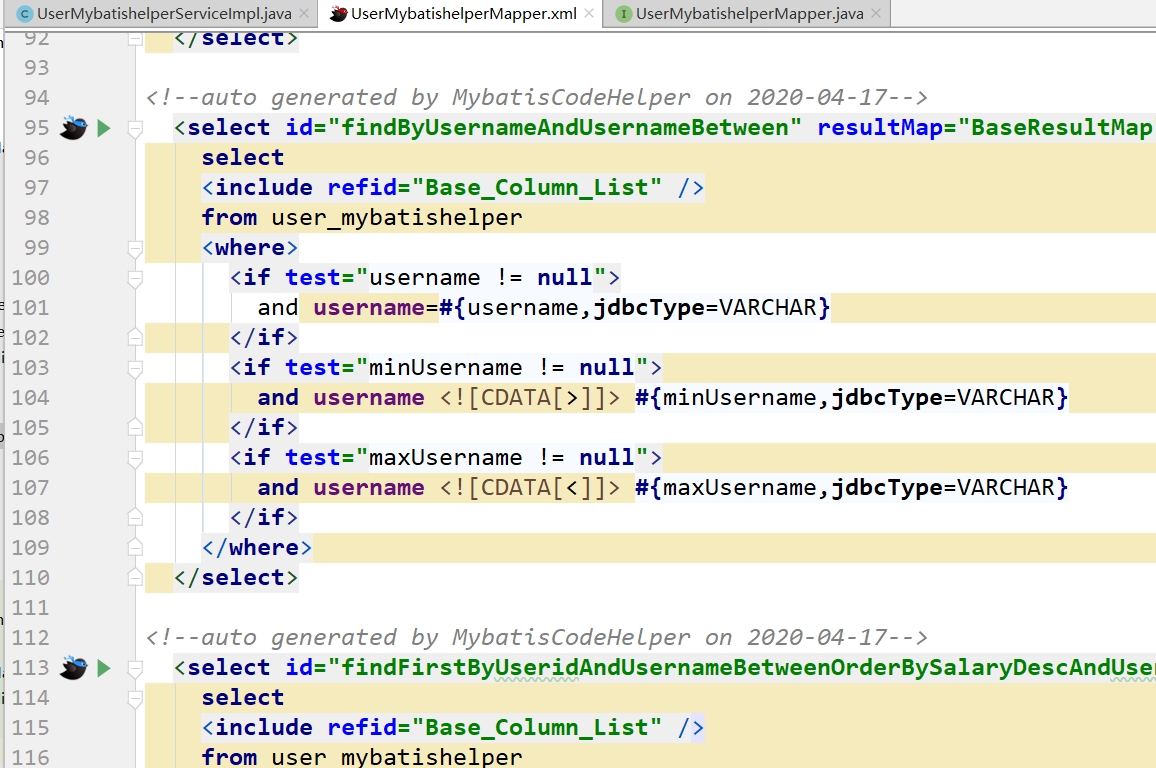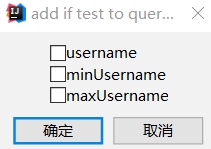MyBatisCodeHelper-Pro的介绍和使用 这次要介绍的是一款名为mybatiscodehelper的插件,这款插件非常强大,而且灵活,主要的功能是能自动帮我们实现一些基本的业务代码。在我们使用这个idea编写crud代码的时候,能发挥出巨大的作用。
阅读本文需要点基础。你先对mybatis有一些基本的认知,或者熟练使用mybatis等功能之后。在开始使用这个插件。
基本使用 我们首先打开idea。从右边找到数据源这个选项。先用这个数据源测试一下和MySQL的连接。这个连接还需要下载一些jar包。
等连接成功后,我们就能在软件中看到数据库的样式。这就代表着我们连接数据库成功了。
然后我们先新建一个类,在类中输入我们需要的属性。
1 2 3 4 5 6 7 8 9 10 11 12 13 14 15 16 public class User Integer userid; String username; Date birth; BigDecimal salary; }
然后再使用快捷键ALT加insert。打开插件。
这样生成的SQL文件就会在我们这个类文件的下面。
1 2 3 4 5 6 7 8 CREATE TABLE user_mybatishelper( userid INT (11 ) NOT NULL AUTO_INCREMENT COMMENT 'userid' , username VARCHAR (50 ) NOT NULL DEFAULT '' COMMENT 'username' , birth DATETIME NOT NULL DEFAULT '1000-01-01 00:00:00' COMMENT 'birth' , salary DECIMAL (13 ,4 ) NOT NULL DEFAULT -1 COMMENT '工资明细' , INDEX `ix_username_salary` (username,salary), PRIMARY KEY (userid) )ENGINE =InnoDB DEFAULT CHARSET =utf8mb4 COMMENT 'user_mybatishelper' ;
这个SQL文件再按快捷键ctrl+enter。可以执行这个文件,让他在我们的数据库生成相应的数据库表。
然后我们再右击选择这个数据库表。
打开这个选项。
这个选项有非常多的功能,我们只需要填好对你的路径,就能够生成所需要的mapper文件。并且还能选择是否生成服务层接口和服务层。以及是否添加实体类的注解。
选择了之后我们就能看到。
1 2 3 4 5 6 7 8 9 10 11 12 13 public interface UserMybatishelperMapper int deleteByPrimaryKey (Integer userid) int insert (UserMybatishelper record) int insertSelective (UserMybatishelper record) UserMybatishelper selectByPrimaryKey (Integer userid) ; int updateByPrimaryKeySelective (UserMybatishelper record) int updateByPrimaryKey (UserMybatishelper record) }
这个插件已经自动为我们生成了相应的接口,并且已经实现了基本的增加,删除,修改更新等功能。
并且,我们还能够从mapper快速跳转到目标接口。
1 2 3 4 5 6 7 8 9 10 11 12 13 14 15 16 17 18 19 20 21 22 23 24 25 26 27 28 29 30 31 32 33 34 35 36 37 38 39 40 41 42 43 44 45 46 47 48 49 50 51 52 53 54 55 56 57 58 59 60 61 62 63 64 65 66 67 68 69 70 71 72 73 74 75 76 77 78 79 80 81 82 83 84 <?xml version="1.0" encoding="UTF-8"?> <!DOCTYPE mapper PUBLIC "-//mybatis.org//DTD Mapper 3.0//EN" "http://mybatis.org/dtd/mybatis-3-mapper.dtd" > <mapper namespace ="com.example.mybatiscodehelper.mapper.UserMybatishelperMapper" > <resultMap id ="BaseResultMap" type ="com.example.mybatiscodehelper.domain.UserMybatishelper" > <id column ="userid" jdbcType ="INTEGER" property ="userid" /> <result column ="username" jdbcType ="VARCHAR" property ="username" /> <result column ="birth" jdbcType ="TIMESTAMP" property ="birth" /> <result column ="salary" jdbcType ="DECIMAL" property ="salary" /> </resultMap > <sql id ="Base_Column_List" > userid, username, birth, salary </sql > <select id ="selectByPrimaryKey" parameterType ="java.lang.Integer" resultMap ="BaseResultMap" > select <include refid ="Base_Column_List" /> from user_mybatishelper where userid = #{userid,jdbcType=INTEGER} </select > <delete id ="deleteByPrimaryKey" parameterType ="java.lang.Integer" > delete from user_mybatishelper where userid = #{userid,jdbcType=INTEGER} </delete > <insert id ="insert" keyColumn ="userid" keyProperty ="userid" parameterType ="com.example.mybatiscodehelper.domain.UserMybatishelper" useGeneratedKeys ="true" > insert into user_mybatishelper (username, birth, salary ) values (#{username,jdbcType=VARCHAR}, #{birth,jdbcType=TIMESTAMP}, #{salary,jdbcType=DECIMAL} ) </insert > <insert id ="insertSelective" keyColumn ="userid" keyProperty ="userid" parameterType ="com.example.mybatiscodehelper.domain.UserMybatishelper" useGeneratedKeys ="true" > insert into user_mybatishelper <trim prefix ="(" suffix =")" suffixOverrides ="," > <if test ="username != null" > username, </if > <if test ="birth != null" > birth, </if > <if test ="salary != null" > salary, </if > </trim > <trim prefix ="values (" suffix =")" suffixOverrides ="," > <if test ="username != null" > #{username,jdbcType=VARCHAR}, </if > <if test ="birth != null" > #{birth,jdbcType=TIMESTAMP}, </if > <if test ="salary != null" > #{salary,jdbcType=DECIMAL}, </if > </trim > </insert > <update id ="updateByPrimaryKeySelective" parameterType ="com.example.mybatiscodehelper.domain.UserMybatishelper" > update user_mybatishelper <set > <if test ="username != null" > username = #{username,jdbcType=VARCHAR}, </if > <if test ="birth != null" > birth = #{birth,jdbcType=TIMESTAMP}, </if > <if test ="salary != null" > salary = #{salary,jdbcType=DECIMAL}, </if > </set > where userid = #{userid,jdbcType=INTEGER} </update > <update id ="updateByPrimaryKey" parameterType ="com.example.mybatiscodehelper.domain.UserMybatishelper" > update user_mybatishelper set username = #{username,jdbcType=VARCHAR}, birth = #{birth,jdbcType=TIMESTAMP}, salary = #{salary,jdbcType=DECIMAL} where userid = #{userid,jdbcType=INTEGER} </update >
当然还得实际工作效果远远不止如此。我们再返回相应的接口层。我们可以自己去编写相关的描述文字就能够在mapper文件里添加相应的SQL。
findByUsernameAndUserid
比如说输入这个寻找用户名和用户id。再右键Alt和enter便能够生成相应的业务。这种文字描述不仅具有记忆联想功能,而且还有各种语法补全。他可以很方便的实现你想要的功能。
1 2 3 4 5 6 <select id ="findByUsernameAndUserid" resultMap ="BaseResultMap" > select <include refid ="Base_Column_List" /> from user_mybatishelper where username=#{username,jdbcType=VARCHAR} and userid=#{userid,jdbcType=INTEGER} </select >
除此之外,我们还可以选择是否检验输入的值为空等等相关操作。
并且在此基础上还可以实现很多SQL的语法。比如while between等等相关功能。
1 2 3 4 5 6 7 <select id ="findFirstByUseridAndUsernameBetweenOrderBySalaryDescAndUseridDesc" resultMap ="BaseResultMap" > select <include refid ="Base_Column_List" /> from user_mybatishelper where userid=#{userid,jdbcType=INTEGER} and username <![CDATA[>]]> #{minUsername,jdbcType=VARCHAR} and username <![CDATA[<]]> #{maxUsername,jdbcType=VARCHAR} order by salary desc, userid desc limit 1 </select >
而实现这种功能仅仅需只需要用语言去描述便可以了。并且他还在原有的基础上增加了检验,关键字是否错误,自动绑定,判空,验证值是否存在连接和依赖
1 2 3 4 5 6 7 8 9 10 11 12 13 14 15 public class UserMybatishelperMapperTest private static UserMybatishelperMapper mapper; @org .junit.BeforeClass public static void setUpMybatisDatabase () SqlSessionFactory builder = new SqlSessionFactoryBuilder().build(UserMybatishelperMapperTest.class.getClassLoader().getResourceAsStream("mybatisTestConfiguration/UserMybatishelperMapperTestConfiguration.xml")); mapper = builder.getConfiguration().getMapper(UserMybatishelperMapper.class , builder .openSession (true )) ; } @org .junit.Test public void testFindByUsernameAndUserid () throws FileNotFoundException mapper.findByUsernameAndUserid("Jack" ,1 ); } }
我们可以用在连接测试看数据库是否相关的值,或者是值传达是否错误等等。
这个插件可以极大提高我们的工作效率。
但是这种插件说到底也是对我们一些基本的功能实现而已。很多实际生活场景中使用到那些业务不仅仅只有这些。所以还是需要好好学习